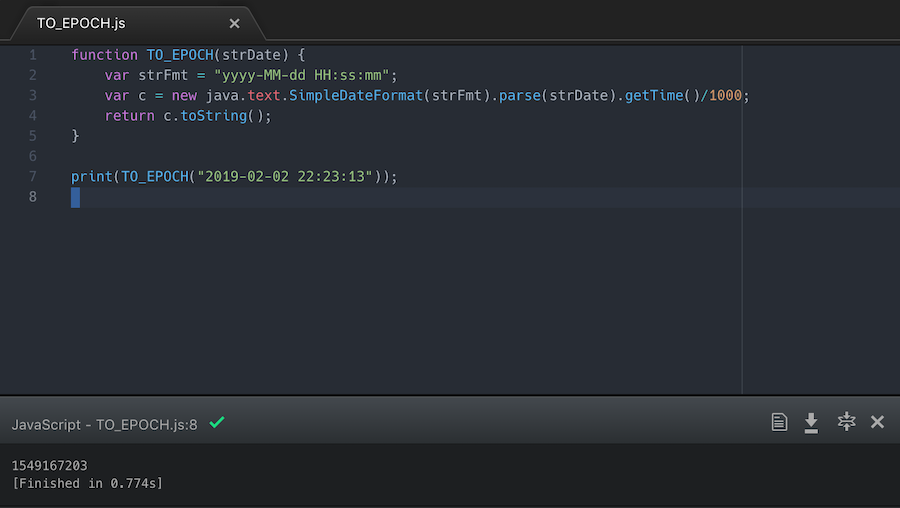Atom editor Javascript and Nashorn
05 November 2019
When writing Javascript using Oracle Nashorn, using the CLI program jjs is commonplace. If you are using Atom as your editor, you will need a few mods to be able to invoke jjs and run your javascript from inside the editor. Here is how.
Just a bit of quick background - when creating Javascript User Functions for Eventador SQLStreamBuilder - the best practice is to use jjs to develop the functions before importing them into Eventador. If you are using Atom as your editor, you can run these functions from inside the editor.
- Install the script package (thx rgbkrk)
- Edit the grammar file for javascript to use jjs.
Open the file:
$HOME/.atom/packages/script/lib/grammars/javascript.jsand replace theexports.Javascriptsection like this:
exports.JavaScript = {
'Selection Based': {
command: '/usr/bin/jjs',
args: (context) => {
const code = context.getCode();
const tmpFile = GrammarUtils.createTempFileWithCode(code, '.js');
return [tmpFile];
},
},
'File Based': {
command: '/usr/bin/jjs',
args: ({ filepath }) => [filepath]},
};
- Save the file and restart Atom.
- Open a javascript file, or type some javascript into the editor and select it. If there is a selection it will run the selection, if not, it will run the entire file. Hit
Cmd-Iand the results will be displayed in the editor console window.